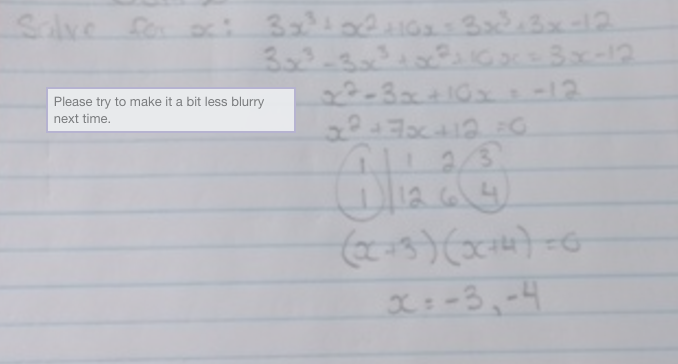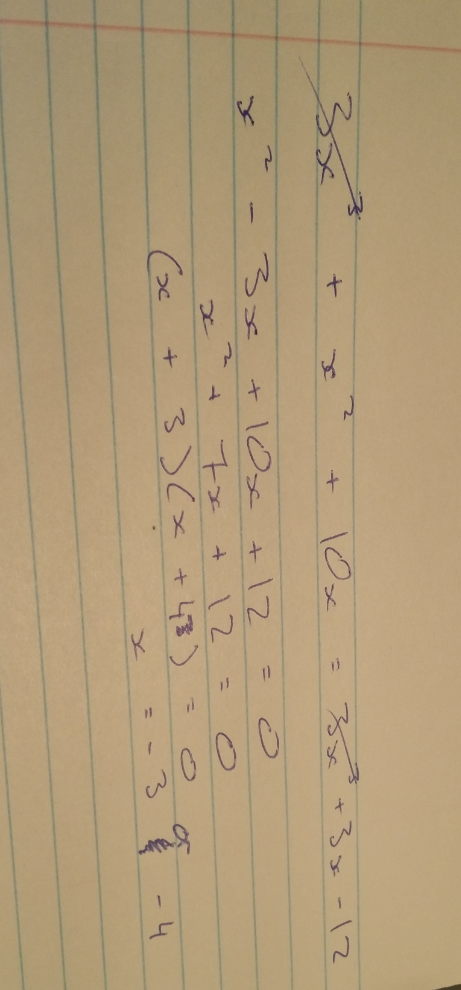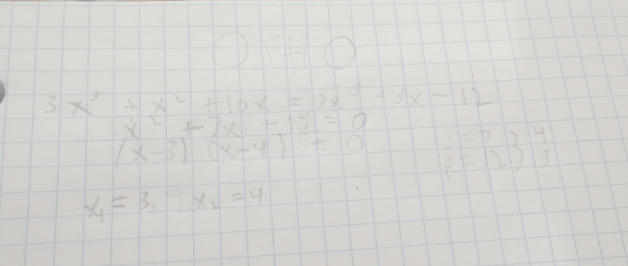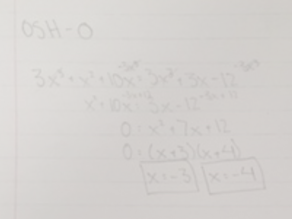OSH/Poor quality images
From UBCMATH WIKI
Some things to keep in mind while preparing your work for uploading:
- Check to see if your uploaded file(s) is oriented incorrectly. If your submission is not oriented correctly, rotate it using the Crowdmark rotate tool. No points will be given for work on incorrectly oriented images.
- Avoid using graph paper with dark lines as it can obscure the writing once scanned / photographed.
- If photographing your work, make sure the paper is flat, your camera is focussed on the writing and that it is close enough to level with the paper so that the whole sheet is in focus.
- Avoid spot-lighting your work as the resulting image can have glare.
- Problems with your image(s) can sometimes be fixed using a photo editing app (contrast, exposure compensation) or taking the photo again with more or more even lighting.
- Use a pen / pencil that is dark enough for the writing to be seen once photographed / scanned.
- Consider typesetting your assignments with LaTeX or some other math-friendly app. Be sure to check pdf files after upload as some third-party apps (non-Adobe) that export pdfs do not generate stable pdfs.
Some examples of low quality images: